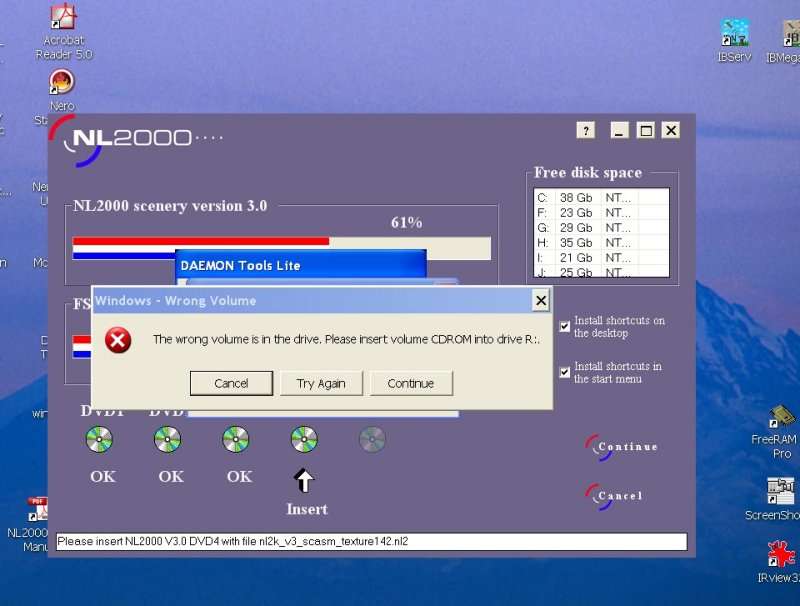I have them filed on DVD, using Nero, but nowhere did it ask, or even mention, saving in a special form for .iso files. When I put the discs in the drive all I see is the .iso file. Someone suggested opening with Winzip or Winrar, neither of which work for me. Winzip tries to add files to the .iso file, not unzip them, and Winrar is it's usual inscrutable self, just sitting there and refusing to do anything useful.
I downloaded the DAEMON Tools LIte and installed it, and that started the install off OK with DVD #1, but when I tried to switch virtual DVDs with it, the NL2000 Installer closed down! Then next time it tried to re-install all the files I'd already installed!! There doesn't seem to be any check process to see how far the install has got, and with files this huge that would seem to be an essential process.
I'm about to turn all five DVDs in the bin and go back to old NL2000 scenery because this is just too much hard work.........
Regards
Frustrated Kit